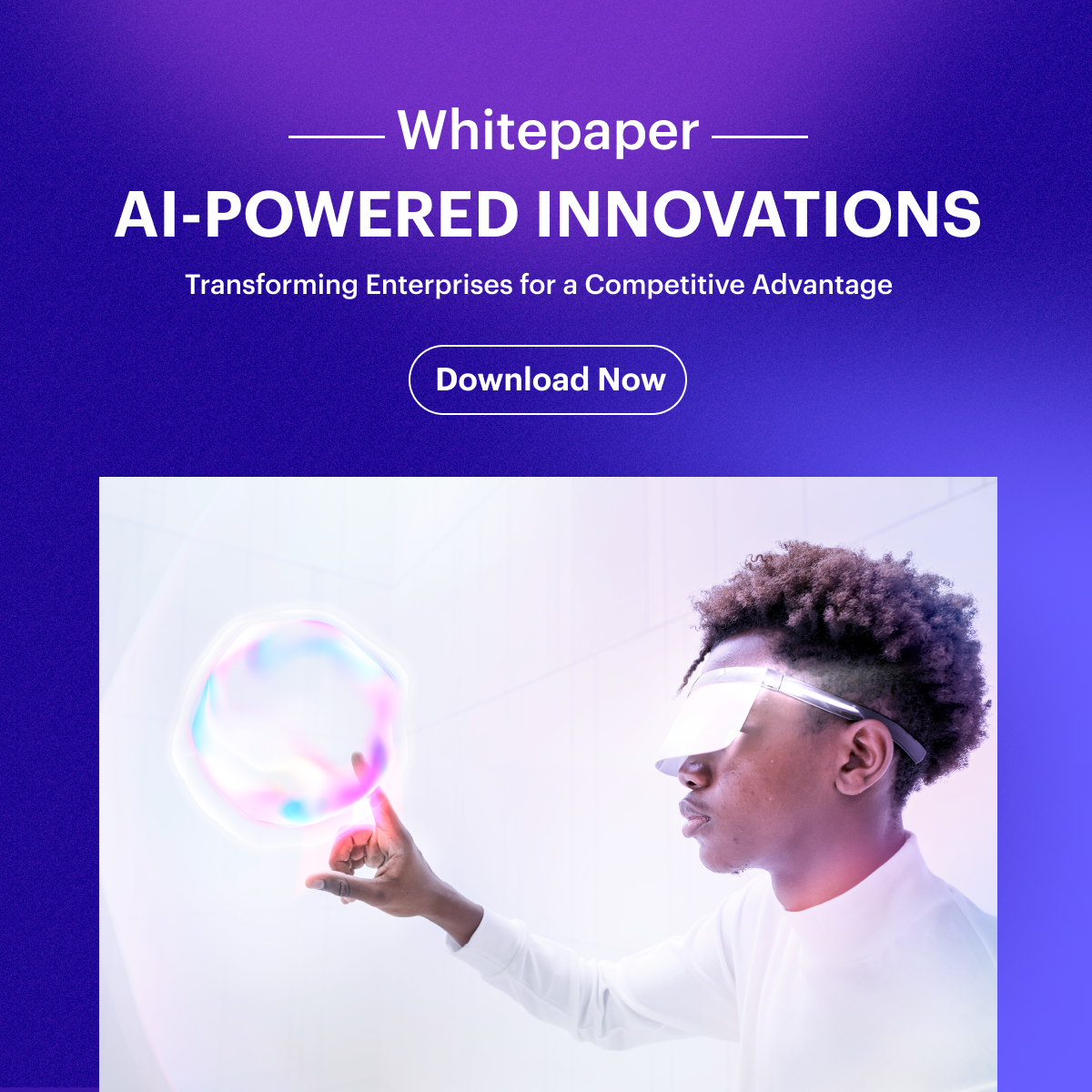Sharepoint
The Top Benefits of Customized SharePoint Solution
 Updated 01 Nov 2023
Updated 01 Nov 2023

SharePoint is an intra and extranet collaboration and document management tool. It offers a large number of capabilities and options the user can change depending on the business needs. SharePoint development services encompass customized solutions and built-in features, offering a comprehensive centralized platform that goes beyond just business process automation and reporting.
Customized SharePoint development allows the users to create robust automation of the business processes and personalised applications. It uses JS, SPFx Framework, Angular JS with SQL Server, M365 Apps, and Microsoft Azure. Most businesses have unique requirements, and customized SharePoint can resolve them through automated workflows, single page applications, portals, and customized built web parts.
It includes in-house application integration like ERP, CRM, and external platforms through business connectivity services, financial analytics, and a planning system. This blog centres around customizing SharePoint according to business requirements, optimizing productivity, improving communication, and streamlining workflows.
There is a research that AIIM has conducted that firms that have adopted custom workflow in collaboration technologies such as SharePoint has recorded a reduction of maps of between 10% and 30%. Depending on the configuration of the system, SharePoint can be become an integrated tool that can callback to ERP, CRM, and external platforms, making the tool much more than a document management platform.
1. Defining the Objectives
Before starting the SharePoint customization, it is essential to have a transparent business objective understanding and particular challenges to be addressed. It helps recognize various areas where customization is necessary and will thus help in decision-making. Thus it is essential to be familiar with the core process of the business, current pain points and various collaboration requirements that customized SharePoint can resolve.
2. Customizing the Libraries and Lists
Libraries and lists form the foundation of SharePoint, serving as its core elements for document and data management. They can be tailored to match specific business requirements, allowing users to define field types, add custom columns, and establish validation rules to ensure data consistency and precision. Additionally, users can enhance information retrieval and organization by creating personalized filters and views, enabling efficient searching and sorting of data.
3. Designing Customized Forms
Forms is an integral part of data input and collection in any organization. SharePoint allows you to design customized forms using InfoPath or Power Apps. Users can integrate these forms into libraries and lists to enter the information structurally. By building customized forms, SharePoint ensures data aligns with particular business and reporting requirements.
4. Configuring Site Navigation and Structure
SharePoint offers a flexible and customized site structure to mirror the organization’s departmental and hierarchical structure. The users can create customized document libraries, sites, and subsites, to collaborate with the project or unit team of the business. Furthermore, creating logical subcategories and categories and personalizing the navigation menus makes it easier for users to access and search for related content.
5. Developing Customized Workflows
The workflow capacities of SharePoint empower the user to streamline and automate business processes. By developing personalized workflows, the user can define the task sequences, notifications, approvals, and many more for various processes. The user can customize the SharePoint workflows to manage the approvals of the document, project management, or employee onboarding according to the particular necessities. It also improves efficiency and eliminates any risk of manual errors.
Leverage SharePoint Development Services
Discover how SharePoint development can revolutionize your organization.
Benefits of Using Customized SharePoint
1. Flexibility in Business Operations and Processes
SharePoint customized development makes sure that all the SharePoint assets can meet the client’s business requirements. It also looks after increased vendor or customer transactions and future extensions. SharePoint offers templates to create subsites or sites. This customized development accommodates more vendors, departments, customers, functions, and employees.
Customized SharePoint also helps keep more space for further additions and prevents the user from undergoing complicated development procedures. The current SharePoint will continue working while adding new data. In this way, companies can save money and time and make it profitable.
2. Hierarchy-Centric Information Access Control
While developing a personalized CMS (Content Management System) on SharePoint, the user can streamline the access control of the content depending on several factors. For instance, while hiring a sales manager or an associate, the user can create a SharePoint workflow where the management will approve a new resource. It can be done by adding their role in Microsoft Account 365 by automatically assigning them. Thus, manually creating access to the content is unnecessary for the sales associate or manager. Their profile in SharePoint will automatically include the necessary content provisions.
3. Connected Workflows
Personalized SharePoint seamlessly connects the entire business operations and procedures. Several departments or teams can operate in collaboration with the help of this. SharePoint Power Apps, Power Automate, and sites can connect numerous workflows in a single place.
For instance, when the help desk teams build a prospective customer profile, the sales team will immediately get the data. Whenever the sales team replies to a customer with a quotation, the revenue team will automatically get a new task. Thus, the help desk, account, sales, and management team can operate together on a single project with the need to chase each department through emails. These well-streamlined workflows improve the business’s productivity, profitability, and cost-effectivity.
4. Business Intelligence
SharePoint includes a Business Intelligence Center site to manage the BI content, including reports, data connections, scoreboards, and dashboards. Customized SharePoint development also connects the sites with business analytics tools like Tableau, Excel, Power BI, etc. Thus, the user can see the project performance under one dashboard before making any progress. The management does not have to go through numerous apps to extract the business metrics data and project management. These practices also improve management productivity.
5. Centralized Administration
SharePoint allows site administrators to manage the entire business workflows and processes with minimum effort. But based on your organization’s business category, administrators might require better control of the SharePoint procedures. For instance, if an admin encounters a data breach, they can instantly serve the accessible content from the compromised account of Microsoft.
Admins can also build an automated workflow to provide access to the content when the team member completes a specific task. Admins can have an overall insight into the procedure from their laptops, mobile phones, desktops, and tablets. As a result, administrators can allocate more time to oversee business operations instead of handling content access requests or searching for security breaches in information.
6. Customized Content for the Site
Users can craft SharePoint assets using customized SharePoint development services, incorporating business images, department logos, color palettes, personal photographs, and more. SharePoint customization extends to personalizing content links, site headers, navigation panels, footers, personal bios, and more. Communication sites on SharePoint can feature real-life pictures from on-site videos, projects, and more, allowing users to create impressive designs for guests and clients who frequently visit SharePoint sites.
Tailoring SharePoint Workflows with Q3 Technologies for Enhanced Business Processes
Customizing SharePoint to align with your specific business needs is a powerful strategy to enhance collaboration and productivity within your organization. However, it’s crucial to approach customization with a deep understanding of your unique business requirements.
At Q3 Technologies, we streamline the SharePoint customization process by providing tailor-made solutions. Our team creates user-friendly, scalable, and highly efficient solutions for our clients. With extensive expertise in SharePoint and a track record of delivering projects on time, Q3 Technologies can help you achieve accelerated growth and boost team productivity through personalized SharePoint solutions.
Unlock the Full Potential of SharePoint with Q3 Technologies! Contact Us Today.
Explore More

SharePoint
How to Use SharePoint for Project Management

Microsoft Consulting Services
5 Benefits of Microsoft Consulting Services for Your Businesse

Software Development