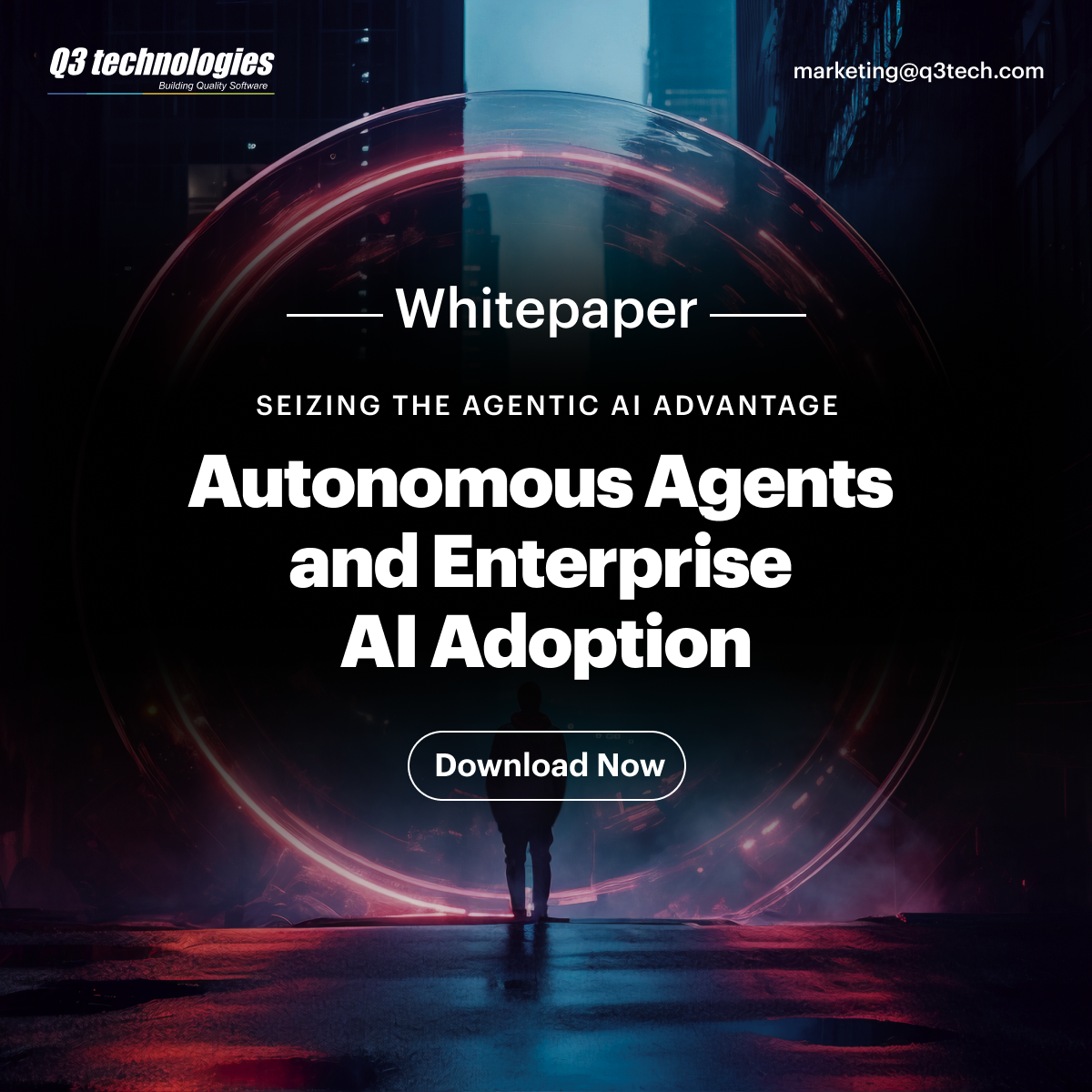SharePoint
SharePoint vs Dropbox: Top Alternatives for Secure File Sharing in 2025
 Updated 23 Jul 2025
Updated 23 Jul 2025

In 2025, secure file sharing remains a cornerstone of modern enterprise collaboration. With hybrid work models and global teams becoming the norm, companies are increasingly prioritizing secure and scalable cloud-based file sharing platforms. According to the report, over 85% of enterprises now use cloud file-sharing services, a significant increase from 60% in 2020. Meanwhile, cybersecurity threats targeting file-sharing platforms have risen by 37% year-over-year, prompting organizations to reevaluate their tools for both security and usability.
Among the leaders in this space are SharePoint and Dropbox—each offering unique capabilities and use cases. While both platforms have long helped businesses manage and share content, they differ significantly in terms of collaboration, security, integration, and enterprise control. This comparison—SharePoint vs Dropbox—is not just about features; it’s about finding the right tool for your business strategy in 2025.
What is SharePoint?
SharePoint is a web-based collaboration and document management platform developed by Microsoft. Integrated deeply with Microsoft 365, it enables teams to store, organize, and manage content from any device.
- It offers custom workflows, robust document libraries, and access control.
- SharePoint supports intranet portals, team collaboration, and enterprise search.
- Organizations use it to streamline communication and content sharing securely.
- It is often tailored with the help of a SharePoint Development Company for specific business needs.
What is Dropbox?
Dropbox is a cloud-based file storage and sharing service known for its simplicity and cross-platform accessibility. Designed initially for personal use, it has evolved into a reliable tool for small businesses and creative teams.
- It provides a user-friendly interface with seamless syncing across devices.
- Dropbox integrates with third-party tools like Slack, Zoom, and Google Workspace.
- It emphasizes real-time collaboration and file recovery features.
- The platform is ideal for teams needing quick access and minimal setup.
SharePoint vs Dropbox: A Head-to-Head Comparison
1. User Interface and Experience
- Dropbox offers a clean, intuitive interface with drag-and-drop functionality that appeals to non-technical users.
- SharePoint has a steeper learning curve but is highly customizable for different roles and departments.
- Dropbox is ideal for quick file access and syncing; SharePoint excels in structured document management.
- For enterprises, SharePoint’s adaptability may offer long-term efficiency benefits.
2. Collaboration Features
- SharePoint is deeply integrated with Microsoft Teams and Office 365, offering real-time document co-authoring and workflows.
- Dropbox provides real-time editing through Dropbox Paper and Office Online but lacks SharePoint’s enterprise-level automation.
- SharePoint includes version control, notifications, and approval flows for professional environments.
- Dropbox suits fast-moving teams, while SharePoint enables complex project collaboration.
3. Security and Compliance
- SharePoint supports advanced security controls, including DLP (Data Loss Prevention), encryption, and regulatory compliance (GDPR, HIPAA).
- Dropbox uses industry-standard encryption and offers enterprise security features with Dropbox Business Advanced.
- SharePoint’s security is superior for large-scale enterprises needing strict access control.
- In the Dropbox vs SharePoint security battle, SharePoint is often preferred by regulated industries.
4. Integration with Tools
- SharePoint integrates natively with Microsoft 365, Power BI, Dynamics, and Teams.
- Dropbox connects with tools like Trello, Slack, and Zoom, but lacks the deep Microsoft ecosystem.
- SharePoint supports custom APIs and connectors for enterprise-grade integration.
- Dropbox’s ecosystem favors creative, agile teams needing quick integrations.
5. Customization and Development
- You can Hire SharePoint Developers to build custom workflows, portals, or automation systems.
- Dropbox offers limited customization compared to SharePoint’s extensive development options.
- SharePoint allows personalized branding, app creation, and intranet portals.
- Dropbox is more suited for plug-and-play usage with minimal configuration.
Ready to Elevate Your File Sharing Strategy?
Partner with Q3 Technologies for secure, scalable, and customised SharePoint solutions tailored to your business.
Key Features of Dropbox (2025 Update)
- Smart Sync & Selective Sync: Users can manage storage by syncing only what they need, helping reduce local disk usage.
- Dropbox Paper for Collaboration: A collaborative workspace where teams can create, share, and comment in real time.
- File Recovery & Version History: Retrieve deleted or changed files easily with up to 180-day version history in business plans.
- Strong Mobile App Experience: Dropbox offers a seamless mobile interface for on-the-go access and document scanning.
- Third-party App Integration: Dropbox integrates with over 300 tools, offering flexibility for marketing, design, and legal teams.
SharePoint Alternatives in 2025
If SharePoint feels too complex or expensive, consider these SharePoint alternatives that still offer enterprise-grade collaboration:
- Google Workspace (Google Drive): Google Drive integrates with Docs, Sheets, and Gmail—ideal for real-time collaboration and education.
- Box: In the Box vs SharePoint debate, Box wins with its legal and healthcare compliance features, plus excellent content lifecycle management.
- Confluence (by Atlassian): Best for documentation-heavy teams needing wiki-style collaboration with Jira integration.
- Zoho WorkDrive: Affordable, scalable cloud storage with integrated productivity apps for SMEs.
- Egnyte: Offers secure file sharing with on-prem and hybrid deployment options for large enterprises.
Dropbox Alternatives in 2025
Looking for Dropbox alternatives with similar ease-of-use but enhanced control?
- Microsoft OneDrive: Offers deep Office 365 integration and enterprise-level compliance with a user-friendly interface.
- Box: Powerful collaboration features with granular security controls—ideal for legal and finance teams.
- Tresorit: Focused on end-to-end encryption and Swiss data privacy standards, perfect for security-first organizations.
- pCloud: Affordable pricing with lifetime plans and zero-knowledge encryption capabilities.
- Citrix ShareFile: Offers file sharing, sync, and e-signature workflows for enterprise businesses.
Migrating from Dropbox or SharePoint?
Let Q3 Technologies ensure a seamless transition with zero data loss and maximum uptime.
Box vs SharePoint: A Noteworthy Rivalry
When comparing Box vs SharePoint, the right choice depends on your industry and collaboration needs.
- Box is easier to implement and offers strong compliance features out-of-the-box.
- SharePoint allows deep customization for enterprise-grade governance and workflows.
- Box is ideal for creative and legal teams needing secure file sharing with simple UX.
- SharePoint suits corporations looking to centralize knowledge and automate processes.
Dropbox vs SharePoint: Which One Is Right for You?
Dropbox vs SharePoint often comes down to your team’s size, technical capability, and compliance needs.
- Choose Dropbox for simplicity, speed, and cross-device access without a steep learning curve.
- Opt for SharePoint if you need integration with Microsoft tools, robust security, and advanced collaboration features.
- Dropbox excels in startups and creative teams; SharePoint dominates in enterprise and regulated sectors.
- Evaluate your team’s workflows, compliance goals, and future scalability before making the decision.
Why Choose Q3 Technologies for SharePoint and File Sharing Solutions?
Q3 Technologies is a leading SharePoint Development Company specializing in secure, scalable, and enterprise-grade collaboration solutions. With a track record of successful deployments across sectors, we help businesses optimize their document management and digital collaboration.
- Expertise in Custom SharePoint Solutions: From intranet portals to custom workflows, we tailor SharePoint to your unique business needs.
- Certified SharePoint Developers: You can Hire SharePoint Developers with expertise in Microsoft 365, Power Platform, and Azure integration.
- Data Security & Compliance Focus: We ensure compliance with GDPR, HIPAA, ISO, and other global standards.
- Migration & Integration Services: Migrate from Dropbox or other platforms to SharePoint with zero data loss and minimal downtime.
- Support for SharePoint Alternatives: We also assist clients in choosing and implementing Dropbox alternatives or SharePoint alternatives best suited for their goals.
- End-to-End Consulting & Support: From planning to deployment and ongoing management, Q3 is your trusted partner for secure file sharing in 2025.
- Scalable Solutions for Enterprises: Whether you’re a startup or a Fortune 500 company, we scale collaboration platforms to your growth.
- Proven Industry Experience: Serving industries like healthcare, BFSI, retail, and manufacturing with domain-specific solutions.
Conclusion
Choosing between SharePoint vs Dropbox in 2025 is less about who is better and more about who fits your needs. While Dropbox wins on usability and speed, SharePoint offers unmatched control, integration, and compliance. Explore Dropbox alternatives if you want lightweight, encrypted file sharing; consider SharePoint alternatives if you’re seeking ease without Microsoft dependencies.
When in doubt, consult the experts. Q3 Technologies brings the expertise, resources, and experience to guide your digital transformation journey. Whether you want to Hire SharePoint Developers, compare Box vs SharePoint, or explore the 5 key features of Dropbox, we’re here to help you make the right decision for secure file sharing in 2025 and beyond.
FAQs
What is the difference between SharePoint and Dropbox?
The main difference lies in their use cases and capabilities. SharePoint is a robust enterprise-grade collaboration and document management platform integrated with Microsoft 365, ideal for structured workflows, intranet portals, and compliance-heavy industries. Dropbox, on the other hand, is a user-friendly cloud storage solution focused on easy file sharing, real-time collaboration, and fast syncing, making it ideal for small teams and creative professionals.
Should you use SharePoint or Dropbox for file storage?
Use SharePoint if your organization needs advanced document control, integration with Microsoft tools, and enterprise-level compliance. Choose Dropbox if you prioritize simplicity, cross-device access, and collaboration with minimal setup. The right choice depends on your team’s technical skills, workflow complexity, and security needs.
Is Dropbox a good alternative to SharePoint?
Yes, Dropbox can be a good alternative to SharePoint for businesses that need fast deployment, ease of use, and basic collaboration features. However, it lacks SharePoint’s advanced customization, intranet support, and deep Microsoft 365 integration, which are essential for larger enterprises or regulated sectors.
Can I migrate from Dropbox to SharePoint?
Absolutely. Migration from Dropbox to SharePoint is possible and often necessary for organizations scaling up their operations. Q3 Technologies offers seamless migration services to help you transfer data securely with zero data loss and minimal downtime, ensuring business continuity.
What apps and systems does Dropbox integrate with?
Dropbox integrates with over 300 third-party tools, including Slack, Zoom, Trello, Google Workspace, Microsoft Office Online, Salesforce, and more. These integrations make it a versatile solution for marketing, design, legal, and remote teams that use a variety of cloud-based apps.
Is Dropbox a good cloud storage option?
Yes, Dropbox remains a strong cloud storage option in 2025, especially for individuals, startups, and creative teams. It offers intuitive file syncing, version history, mobile access, and third-party integrations. However, for more complex business needs, alternatives like SharePoint or Box may offer better customization and compliance.
Table of Content
- What Is SharePoint?
- What Is Dropbox?
- SharePoint vs Dropbox: A Head-to-Head Comparison
- Key Features of Dropbox (2025 Update)
- SharePoint Alternatives in 2025
- Dropbox Alternatives in 2025
- Box vs SharePoint: A Noteworthy Rivalry
- Dropbox vs SharePoint: Which One Is Right for You?
- Why Choose Q3 Technologies for SharePoint and File Sharing Solutions?
- FAQs