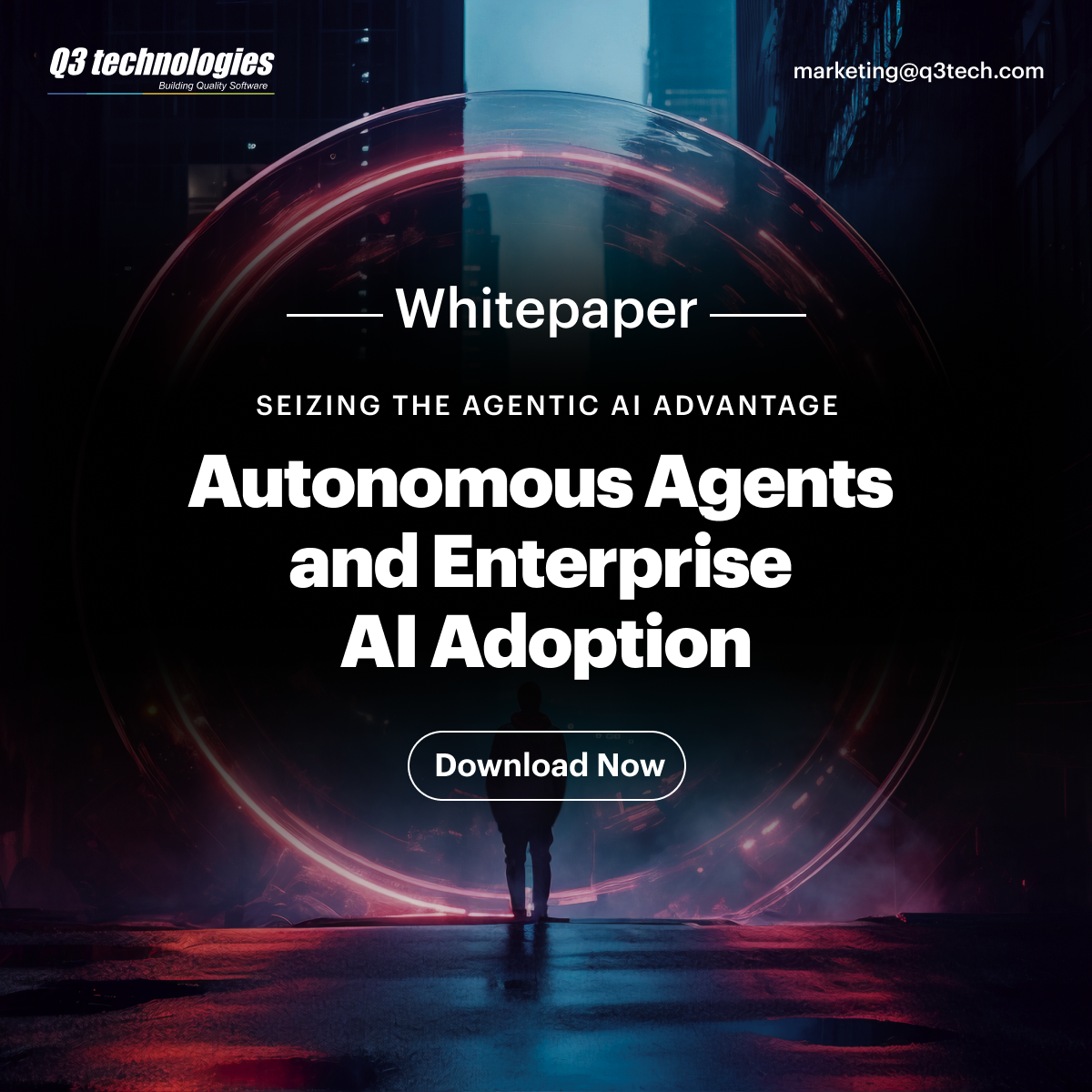SharePoint
SharePoint Employee Onboarding & Offboarding Portal: Checklists, Automation
 Updated 20 Aug 2025
Updated 20 Aug 2025

New hires and leavers touch dozens of systems, forms, and handoffs. That’s why organizations are turning to SharePoint to build a unified onboarding portal and offboarding checklist experience, so HR, IT, and managers can get work done without chaos. The business case is strong: reports place average onboarding costs around $1,830 per employee, with significant extra spend on training and tools; organizations with strong onboarding see retention improve by up to 82% and new-hire productivity rise by 70%. Those wins stack up fast at scale.
Offboarding has equally high stakes. IBM’s 2024 benchmark shows the average cost of a data breach hit $4.88 million, and research notes 59% of companies have suffered a breach tied to weak offboarding. With modern workers using roughly 29 SaaS apps on average, missed access revocations turn into real risk. A policy-driven SharePoint workflow, tied to Microsoft 365 identity and automation, can close those gaps and prove compliance.
Why SharePoint for Employee Lifecycle Journeys?
SharePoint’s strength is orchestration. It centralizes tasks, files, approvals, and communication for both SharePoint employee onboarding and SharePoint employee offboarding. Connected to Microsoft 365 (Teams, Outlook, OneDrive, Entra ID/ Azure AD) and Power Platform (Power Automate, Power Apps), it becomes a practical system of work rather than another tool to check.
Key reasons organizations choose SharePoint:
- One hub for everyone. HR, IT, facilities, finance, and hiring managers see the same source of truth—checklists, SLAs, and responsibilities—inside a single SharePoint onboarding portal.
- Native security & compliance. Sensitivity labels, data loss prevention (DLP), and conditional access policies help protect PII during onboarding and offboarding.
- Automation that sticks. Power Automate triggers provision accounts, add to Microsoft 365 groups, grant/ revoke licenses, create Teams channels, archive content, and more—ideal for onboarding and offboarding software scenarios.
- Scales with Microsoft 365 adoption. SharePoint Online grows as the business grows, without a separate infrastructure to manage.
Read Our Case Study: Efficient Asset Management & Employee Safety with a Collaborative E-Share Power Application for one of the Largest Oilfield Services Provider
Core Capabilities of a SharePoint Onboarding & Offboarding Portal
A well-designed SharePoint portal delivers role-based checklists, automated provisioning, cultural integration, and analytics that make lifecycle management seamless.
1. Role-Based Checklists and Journeys
- Dynamic templates: Tailor tasks by country, department, seniority, and employment type.
- Due dates & SLA tracking: Surface what’s overdue, what’s blocked, and who’s on point.
- Manager and buddy views: Give people leaders a clean dashboard with welcome tasks, introductions, and first-90-day goals.
This is where your employee onboarding and offboarding solutions start to feel effortless—everyone sees exactly what to do next.
2. Document & Policy Acknowledgements
- Host employee handbooks, code of conduct, privacy notices, and role-specific SOPs.
- Capture electronic acknowledgements and store them in personnel libraries with retention labels.
3. Account Provisioning & Access Management
- Use Power Automate + Entra ID to assign Microsoft 365 licenses, add users to Teams and SharePoint sites, and integrate with HRIS/ITSM for ticket creation.
- For exits, reverse it: disable sign-in, revoke tokens, deprovision SaaS apps, transfer ownership, and archive mail/OneDrive.
Given how frequently SaaS sprawl creates risk, automating access revocations is non-negotiable during offboarding.
4. Hardware & Asset Logistics
- Issue/return laptops, mobiles, badges, tokens, credit cards, and keys.
- Scan serial numbers and capture photos to prove the chain of custody.
- Tie the device return to the offboarding checklist so payroll and final settlements don’t proceed until assets are cleared.
5. People & Culture Experiences
- Auto-generate welcome posts in Teams, schedule meet-and-greets, and add new hires to interest communities.
- Embed micro-learning playlists and role-based training inside the portal. Strong onboarding correlates with better retention and speed to productivity.
6. Analytics & Continuous Improvement
- Track cycle time (offer-to-start, start-to-productive), completion rates, bottlenecks by function, time saved via automation, and satisfaction scores.
- Use Power BI dashboards surfaced in SharePoint to show leadership the impact.
Streamline Employee Onboarding with Q3 Technologies
From role-based checklists to automated provisioning, Q3 builds secure and scalable SharePoint onboarding portals.
Information Architecture (IA) You Can Reuse
The right IA ensures scalability and clarity, allowing organizations to structure SharePoint subsites, libraries, and Power Platform layers for maximum efficiency.
- Parent Site (Employee Lifecycle Hub) – News, policies, and a “Start Here” wizard that routes users to the SharePoint onboarding portal or offboarding flows.
- Onboarding Subsite/Collection – Templates by role/region, task libraries, training centre, buddy program, manager hub, and “Day 1/Week 1/Day 30/Day 90” pages.
- Offboarding Subsite/Collection – Standard offboarding checklist libraries, access-revocation runbooks, asset return centre, knowledge transfer templates, and exit interview forms.
- Secure Libraries – PII/HR documents with sensitivity labels, restricted to HR and compliance.
- Power Platform Layer – Power Apps for request forms, Power Automate for flows, and Power BI for insights.
End-to-End Automation: What to Automate and How
Below is a clean blueprint your team (or a SharePoint Development Company) can implement without making things brittle.
Onboarding Automation Examples
- Trigger: HRIS (e.g., SAP SuccessFactors, Workday, BambooHR) marks candidate “Hired.”
- Create: SharePoint item for the new hire journey with prefilled metadata (role, manager, location).
- Provision:
- Create a Microsoft 365 account and mailbox; apply the right license set.
- Add to security/ M365 groups and Teams channels for their department.
- Create a personal OneNote onboarding plan linked to the portal.
- Notify:
- Manager receives checklist; Facilities gets seating/ID card tasks; IT gets laptop imaging tasks.
- Educate:
- Assign micro-learning in Viva Learning or LMS; track completion in the portal.
- Measure:
- Log time-to-setup, first-ticket resolution time, training completion rate, and 30/60/90-day goals.
Offboarding Automation Examples
- Trigger: HRIS marks “Separation—Voluntary/ Involuntary.”
- Lock & Revoke:
- Disable sign-in, revoke session tokens, and remove from groups/Teams/sites.
- De-license Microsoft 365 and deprovision federated SaaS apps via SCIM/ API.
- Transfer:
- Transfer OneDrive ownership to the manager; reassign Planner tasks and shared mailboxes.
- Migrate critical SharePoint pages or documents to team libraries.
- Retrieve:
- Automate asset return notices and logistics (courier labels, pickup tickets).
- Exit & Evidence:
- Trigger exit interview form; generate a completion report with timestamps and audit trails.
Given breach and insider-risk trends, it’s crucial to complete revocations within 24 hours of departure and keep auditable proof.
Read Our Case Study: Optimizing Lead Tracking with SharePoint for a Leading Consulting Firm
The Onboarding Checklist (SharePoint Version)
Use this as a modular template; clone it per role/region.
- Before Day 1
- Offer accepted: collect documents; verify identity; background check (if required).
- Create a Microsoft 365 account; assign baseline licenses and groups.
- Laptop imaging and accessories; workplace or remote setup kit.
- Pre-boarding welcome page with schedule, manager intro, and “what to expect.”
- HRIS and payroll data verified; benefits enrollment window sent.
- Day 1–Week 1
- Welcome post in Teams; introductions and buddy assignment.
- Security basics: MFA, password manager, phishing awareness training.
- Role-specific app accesses; request extras via a Power App form.
- Read and acknowledge key policies (stored in SharePoint).
- First-week goals documented in a OneNote or List linked to the portal.
- Week 2–Week 4
- Shadowing checklist; “first win” tasks.
- Manager 1:1s scheduled; feedback surveys sent via Microsoft Forms.
- Skills learning path in Viva Learning/ LMS; track completions.
- Social onboarding: join interest groups, ERGs, and community channels.
- 30-day review: confirm tool access is correct; remove any unused licenses.
- Day 30–Day 90
- Project ownership steps; advanced training; certification plan.
- Career conversation; formal 90-day review.
- Measure time-to-productivity, quality KPIs, and ramp status in Power BI.
Strong onboarding programs are correlated with higher retention and productivity—keep measuring and iterating.
The Offboarding Checklist (SharePoint + Power Automate)
- Notification & Classification
- Separation type (voluntary/ involuntary), risk level, and country rules.
- Effective date/time; badge disable time; final access cut-off time (≤24h).
- Access & Data
- Disable sign-in and revoke tokens (Microsoft 365).
- Remove from Azure AD groups; de-license; disable forwarding.
- Revoke access to cloud apps (SSO/ SCIM); remove guest access.
- Transfer OneDrive and SharePoint file ownership.
- Pull mailbox and Teams chat exports per policy; retain with legal hold if required.
- Confirm removal from external collaboration sites and shared links.
- Assets & Finance
- Retrieve hardware, keys, and credit cards; close corporate accounts.
- Remove from auto-renewing software seats; reclaim licenses.
- Final payroll/benefits processing; expense reconciliation.
- Knowledge Transfer
- Document handover plan; assign successors.
- Archive or republish critical documentation in team sites.
- Capture lessons learned in a structured template.
- Exit & Evidence
- Exit interview survey; return confirmations with attachments (photos, waybills).
- Generate completion certificate (PDF) via Power Automate, store in a secure library.
Given breach costs and frequency, thorough offboarding is a cornerstone of cyber resilience.
Simplify Offboarding & Protect Your Business with Q3 Technologies
Automate access revocations, asset returns, and compliance workflows with Q3’s custom SharePoint solutions.
Integration Patterns That Make the Portal Shine
Seamless integration between HR, ITSM, identity, and learning systems elevates SharePoint from a document hub to a lifecycle management powerhouse.
- HRIS ↔ SharePoint: A connector or scheduled export drives lifecycle triggers (hire, transfer, exit).
- ITSM (ServiceNow/ Jira) ↔ Power Automate: Create tickets for device imaging, shipping, and desk setup.
- Identity & Access (Entra ID): Group-based licensing and access packages; approvals via Power Automate.
- Learning (Viva/ LMS): Auto-enrol learning paths; track completion inside the portal.
- Analytics (Power BI): Publish onboarding and offboarding KPIs to leadership workspaces.
KPI Tracking for Onboarding and Offboarding
Tracking the right KPIs like time-to-productive, license reclamation, and audit pass rates helps quantify value and prove compliance.
- Onboarding
- Offer-to-start time
- Setup lead time (accounts, devices, app access)
- Time-to-first-task/first-commit/first-ticket resolved
- Training completion rate and quiz scores
- 30/60/90-day performance and retention
- Offboarding
- Access removal completion within 24 hours
- Number of apps with residual access per leaver
- Asset return completion and average days to close
- % of reallocated licenses within 7 days
- Audit pass rate (evidence completeness)
These indicators connect directly to reduced risk and lower total cost of ownership—vital in a world where breaches are costly and common.
Security & Compliance Considerations
- Minimize PII exposure – Keep personnel files in restricted libraries with sensitivity labels and role-based access.
- Automate proofs – Every checklist step should stamp who did what and when, and store evidence in SharePoint.
- Data residency & retention – Apply retention labels by document type (e.g., seven years for payroll).
- Insider risk – Monitor anomalous activity around employee transitions; E5 tools can help.
- SaaS sprawl controls – Maintain a registry of approved apps and automate SCIM/API-based deprovisioning to keep pace with the app sprawl reality.
A Phased Rollout Roadmap You Can Follow
Rolling out in phases are foundation, automation, integration, and optimization that ensure your SharePoint portal matures without disruption.
-
Phase 1 – Foundation (2–4 weeks)
- Build the Employee Lifecycle Hub site with a branded, accessible design.
- Stand up core lists: New Hire Journeys, Tasks, Assets, Access Packages, Leaver Records.
- Import your first offboarding checklist template and a standard “Professional” onboarding template.
-
Phase 2 – Automate the Essentials (3–6 weeks)
- Connect HRIS events to create/complete SharePoint items automatically.
- Implement license assignment rules, group memberships, and Teams provisioning flows.
- Add policy acknowledgement tracking and Power BI dashboards.
-
Phase 3 – Deep Integration (4–8 weeks)
- Integrate ITSM, courier workflows for device shipping/returns, and LMS enrollment.
- Launch manager and buddy experiences with guided journeys and nudges in Teams.
- Pilot exit-risk scoring and evidence automation for audits.
-
Phase 4 – Optimize & Scale (ongoing)
- Quarterly reviews of tasks, SLAs, policies, and training.
- Expand to contractors and interns; add multilingual content.
- Introduce AI copilots to answer common new-hire questions and summarize exit feedback.
AI & Automation: Where They Help Most
- Organizations increasingly use AI assistants and RPA to cut manual work in onboarding, automating FAQs, form filling, and initial access steps.
- Case studies show firms reducing onboarding time and freeing HR capacity by applying AI to repetitive tasks and routing exceptions to people.
- SharePoint becomes the content and workflow backbone that AI taps, surfacing policy answers, pulling the right form, or starting the right flow from natural-language prompts.
How Q3 Technologies Fits In
If you want a predictable and maintainable build, you’ll want a partner seasoned in Microsoft 365 and enterprise delivery—a SharePoint Development Company that can design with governance from day one. Q3 Technologies brings the blend you need:
- Blueprint-driven delivery: We start with proven IA and flow templates for employee onboarding and offboarding, then adapt for your regions and roles.
- Automation depth: Power Automate, Graph API, Entra ID, and SCIM integration—so your employee offboarding software steps are bulletproof.
- Security by design: Sensitivity labels, DLP, retention labels, and audit evidence are baked into the solution.
- Analytics that matter: Executive dashboards that show time saved, risk reduced, and budget reclaimed from unused licenses.
- Experience across industries: SharePoint adoption is strong in IT and software sectors and beyond, which aligns with Q3’s cross-industry delivery history.
When you Hire SharePoint Developers from Q3, you also get architects who understand HR, IT, and compliance realities, not just code. That’s crucial when you’re orchestrating a regulated process with people, systems, and sensitive data.
Sample Solution Stack (Reference Architecture)
A proven reference architecture blends SharePoint, Power Platform, Microsoft 365 identity, and analytics into a reliable, future-ready solution.
- Frontend: SharePoint Online site collection with audience-targeted web parts (Tasks, Documents, Quick Links, My Approvals).
- Logic: Power Automate flows for provisioning/ deprovisioning, reminders, evidence generation, and SLA escalations.
- Data: SharePoint Lists for journeys and tasks; secure libraries for PII.
- Identity: Entra ID group-based licensing, Access Packages, and Conditional Access policies.
- Apps: Power Apps forms for access requests, asset handover, and exit interview; adaptive cards in Teams for approvals.
- Insights: Power BI workspace with lifecycle dashboards embedded in the portal.
- Compliance: Retention labels, audit logs, and unified DLP policies.
This blend is a Custom Software Development Solution built on reliable Microsoft services, flexible enough to adapt to new roles, regions, or regulations without starting over.
Common Pitfalls (and How to Avoid Them)
From delayed access revocations to unclear task ownership, common mistakes can derail lifecycle processes and yet are easily avoidable with the right approach.
- Too many manual steps: If a step needs doing every time, automate it.
- Unclear ownership: Every task should have a single owner and a due date.
- Late access revocation: Commit to the ≤24-hour rule and test it monthly.
- Asset returns without proof: Require photos/serials and store receipts in the leaver record.
- Training without measurement: Track completion and improvements; adjust the curriculum.
- SaaS drift: Regularly reconcile app access vs. HRIS status.
Transform HR Workflows with Q3 Technologies
Leverage SharePoint, Power Automate, and Microsoft 365 integration to create end-to-end lifecycle management solutions.
Conclusion
A well-designed SharePoint onboarding portal and offboarding checklist give HR and IT a shared cockpit: role-based checklists, automated provisioning, fast content access, and airtight evidence for audits. In a world where onboarding costs are meaningful—and where offboarding mistakes can cost millions—SharePoint’s tight integration with Microsoft 365 identity, automation, and security is a pragmatic path forward. With the right partner to hire SharePoint Developers, you can turn a patchwork of emails and tickets into a reliable system of record that delights new joiners, protects data when people leave, and continuously improves with analytics.
FAQs
What are the 4 Cs of employee onboarding?
The 4 Cs of employee onboarding are Compliance, Clarification, Culture, and Connection.
- Compliance ensures legal and policy-related requirements are met.
- Clarification helps new hires understand their role and expectations.
- Culture introduces them to the company’s values, mission, and norms.
- Connection builds relationships with peers, managers, and the wider organization.
What are the stages of the onboarding process?
The stages of onboarding typically include:
- Pre-boarding – Sending welcome materials, verifying documents, and setting up accounts.
- Orientation – Introducing company policies, teams, and tools.
- Training – Providing job-specific learning and skill development.
- Transition – Supporting employees as they take on responsibilities.
- Integration – Long-term engagement, feedback, and career growth alignment.
Does Microsoft have an onboarding tool?
Yes, Microsoft offers onboarding solutions through SharePoint, Microsoft Teams, and Viva. Organizations can create a SharePoint onboarding portal integrated with Power Automate, Power Apps, and Viva Learning to deliver personalized checklists, role-based training, and automated workflows. This makes Microsoft 365 a practical platform for managing end-to-end employee onboarding and offboarding.
Table of Content
- Why SharePoint for Employee Lifecycle Journeys?
- Core Capabilities of a SharePoint Onboarding & Offboarding Portal
- Information Architecture (IA) You Can Reuse
- End-to-End Automation: What to Automate and How
- The Onboarding Checklist (SharePoint Version)
- The Offboarding Checklist (SharePoint + Power Automate)
- Integration Patterns That Make the Portal Shine
- KPI Tracking for Onboarding and Offboarding
- Security & Compliance Considerations
- A Phased Rollout Roadmap You Can Follow
- AI & Automation: Where They Help Most
- How Q3 Technologies Fits In
- Sample Solution Stack (Reference Architecture)
- Common Pitfalls (and How to Avoid Them)
- Conclusion
- FAQs